Insightful Bytes
Exploring the world one byte at a time.
Front-End Follies: Hilarious Mistakes Every Developer Makes
Discover the hilarious blunders every front-end developer faces! Laugh and learn from these epic mistakes to improve your coding game.
10 Common CSS Blunders That Will Make You Facepalm
When it comes to web design, CSS is a powerful tool that can enhance the visual appeal of your site. However, even seasoned developers can fall victim to common pitfalls. One of the most prevalent mistakes is the overuse of IDs for styling. While IDs have their place, relying on them can limit your styling flexibility. Instead, consider using classes, which promote greater reusability and help maintain cleaner code across your stylesheets.
Another frequent mistake is neglecting browser compatibility. Developers sometimes assume that their CSS will work perfectly in all browsers, leading to unpleasant surprises for users. To avoid this, always test your site in multiple browsers and include necessary vendor prefixes. Additionally, using tools like CSS Reset or Normalize.css can help create a consistent look and feel across different platforms, ensuring that your users have a seamless experience.
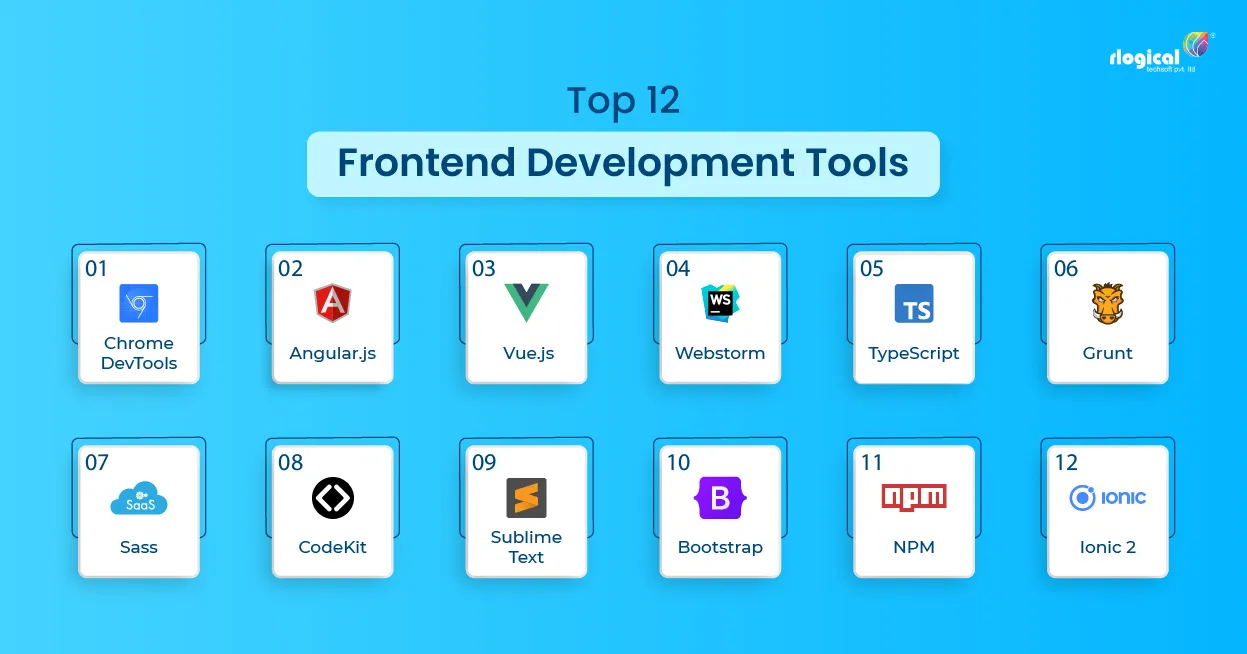
JavaScript Joys: Hilarious Bugs That Everyone Encounters
JavaScript is a fantastic language, but it comes with its fair share of quirks that can lead to some hilarious bugs. One common issue developers face is the infamous NaN (Not-a-Number) result, which can appear unexpectedly in calculations. For instance, try adding a number and a string: console.log(5 + '5'); and you’ll be greeted with a surprising '55' instead of 10! This bug not only confuses novice coders but also entertains seasoned JavaScript experts who have had their share of such moments.
Another classic JavaScript bug involves the concept of hoisting. It’s the amusing phenomenon where declarations are moved to the top of their containing scope. This can lead to bizarre scenarios, particularly when using var. For example, consider this snippet: console.log(x); var x = 10;. Instead of throwing an error, it hilariously returns undefined! Such instances not only provide comic relief but also serve as valuable lessons in understanding how JavaScript works under the hood.
The Great Browser Compatibility Fiasco: What Went Wrong?
The evolution of web browsers has been a thrilling yet tumultuous journey, often marked by significant compatibility issues. Early on, developers had to grapple with the discrepancies between major browsers like Chrome, Firefox, and Internet Explorer. Each browser adopted different standards and rendering engines, leading to inconsistent website behaviors and layouts. This browser compatibility fiasco prompted many developers to create complex workarounds to achieve a semblance of uniformity across platforms. As web technologies advanced, the challenges only escalated, with new features that were supported by some browsers but not others.
In addition to differing standards, the rapid pace of innovation contributed to the chaos. Browsers would frequently roll out updates that either improved functionality or inadvertently broke existing websites. This inconsistency frustrated users and developers alike, leading to a cycle of incompatibility that hindered the overall growth of web technologies. As a result, discussions around maintaining consistency and fostering collaboration among browser vendors became paramount, emphasizing the need for stricter adherence to international web standards to mitigate these widespread issues.