Insightful Bytes
Exploring the world one byte at a time.
Front-End Follies: Hilarious Mistakes Every Developer Makes
Laugh your way through common front-end blunders! Discover hilarious mistakes every developer encounters and learn how to avoid them.
Top 10 Front-End Follies: Laughing Through Common Mistakes
When diving into the world of web development, it's easy to trip over some of the most common front-end follies. Understanding these mistakes not only adds to our knowledge but also brings a humorous perspective to the chaotic journey of coding. From misplaced semicolons to forgetting to properly close HTML tags, these blunders are surprisingly relatable. Here are our top 10 front-end follies that will have you laughing while learning:
- Skipping semantic HTML: Because who needs meaning in their markup?
- Overusing
!importantin CSS: A quick fix that leads to chaos! - Ignoring browser compatibility: If it works on one browser, it works everywhere, right?
- Neglecting responsive design: Desktop users only, please!
- Forgetting to optimize images: Let's make them load as slowly as possible!
- Not validating JavaScript: Errors? What errors?
- Overcomplicating CSS: Simplicity is overrated!
- Copying and pasting code without understanding: Wizardry or just reckless?
- Skipping accessibility: If it works for me, it works for everyone!
- Ignoring user feedback: What do users know anyway?
These common mistakes remind us that every developer has been there. Embracing the mishaps can help foster a light-hearted approach to continuous learning in front-end development.
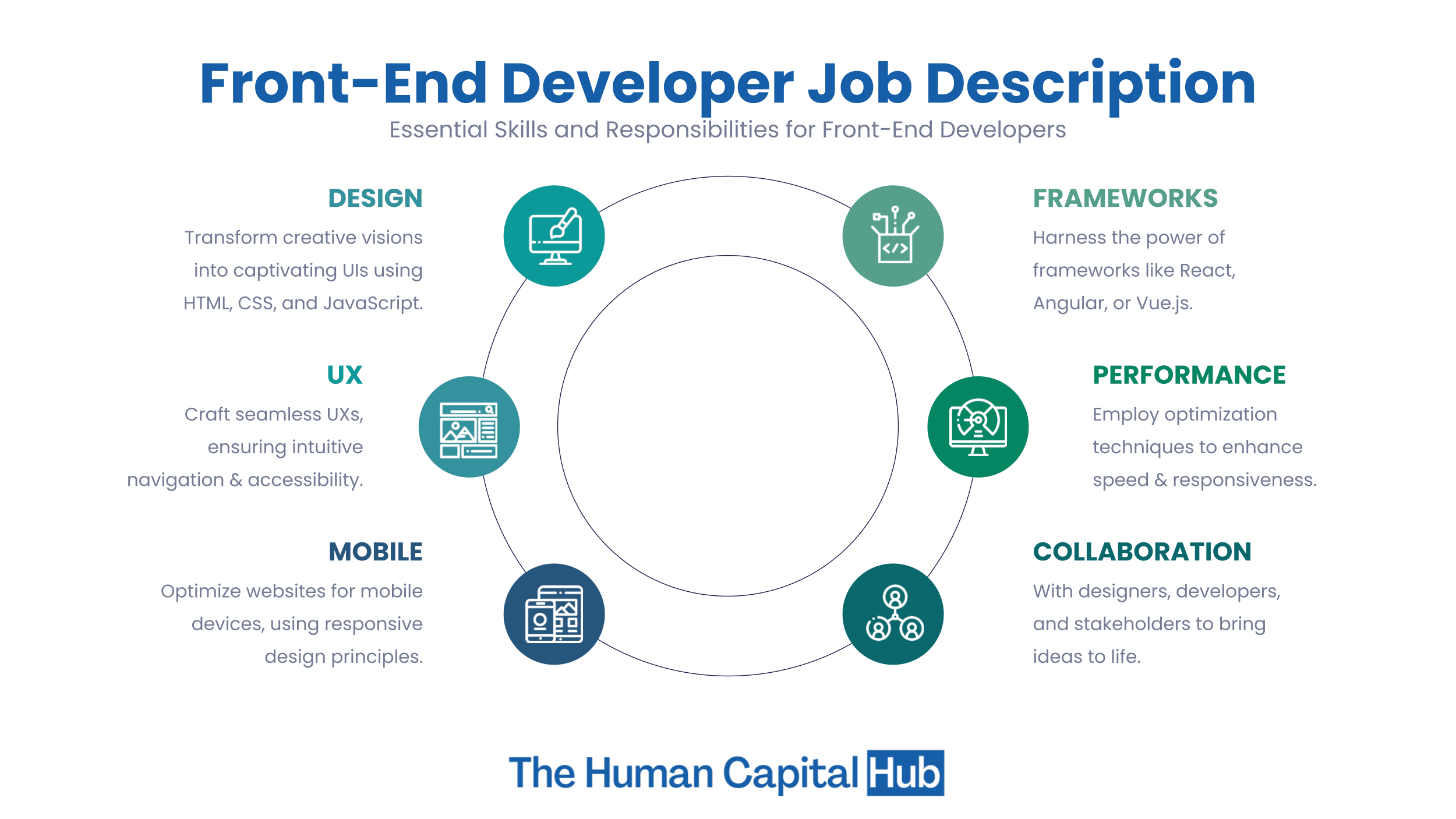
Why Do My CSS Styles Keep Disappearing? The Mystery of Specificity
One common issue web developers face is the sudden disappearance of CSS styles, often leading to confusion and frustration. This problem frequently arises due to the concept of specificity, which determines which CSS rules apply when multiple rules target the same element. In essence, specificity is a ranking system based on the types of selectors used, such as inline styles, IDs, classes, and tag selectors. For example, an inline style will always take precedence over styles defined in a stylesheet, while ID selectors have a higher specificity than class selectors. Understanding this hierarchy is crucial for ensuring that your desired styles are consistently applied.
Another factor that can contribute to disappearing styles is the use of the !important declaration, which can override other CSS rules regardless of their specificity. However, relying too heavily on !important can lead to a tangled mess of conflicting styles that are difficult to manage. To resolve issues with disappearing CSS, developers should audit their stylesheets and carefully analyze the specificity of their selectors. By organizing styles and utilizing proper CSS practices, you can eliminate the mystery surrounding your disappearing styles and create a more robust, maintainable stylesheet.
The Funniest Debugging Fails and What They Teach Us About Front-End Development
Debugging can often feel like a comedy show, with front-end developers stumbling upon some of the funniest debugging fails that leave everyone in stitches. One classic example is the tale of the invisible button—a developer spent hours tracking down an elusive bug, only to discover the button was hidden due to a CSS property set to display: none. The humor in this situation serves as a reminder of how crucial it is to thoroughly check styles and elements, as even the smallest oversight can lead to seemingly insurmountable issues.
Another hilarious moment in debugging history involves the infamous off-by-one error, where a developer accidentally looped through an array one time too many. This oversight not only caused an extra element to be rendered, but it also created a bizarre visual glitch that looked like a squid dancing across the webpage. This incident teaches us the importance of meticulous attention to detail in front-end development, reminding us that even the most trivial mistakes can lead to memorable learning experiences—and a good laugh!